If you’re into business improvement then there are a real glut of tools out there.
The good news is that some of the most powerful ones are free. YES FREE.
One of these free tools is the Gemba walk.
What is a Gemba Walk?
A Gemba walk is the expression adopted to define the practice of the personal observation of work in the workplace. Gemba is the Japanese phrase for the “real place”.
While this might sound complicated, all it means is observing work happening in the workplace. Kaizen tools are often thought of as being done in a short burst, perhaps over a week or two, the Gemba walk surprises some as it a process that revels in immediacy.
In business, the Gemba walk usually means elements of the leadership team observing work where it happens and recording some notes. So if you’re working in a factory it means being on the shop floor observing the work taking place and asking questions.
Gemba walks typically don’t look to solve problems there and then and the time should be used for observing, gaining input from the resources around the process and reflection as a team on what opportunities exist.
Many business processes can be complex and are built from various inputs and require numerous resources to add their value and deliver an output. Gemba walks offer a companies leadership an excellent opportunity of finding out what is “actually” happing in their business by looking with their own eyes.
Reviewing these processes head on, where and as they happen, provides a huge benefit in both understanding and deriving improvement opportunities.
By seeing where the work is actually done you can:
* Observe business processes first hand
* Uncover opportunities for improvement
* Uncover risks
* Review how effectivity of local supervision
* Increase levels of engagement with the workforce
This last bullet point is crucial, all too often leadership do not engage at a process level and react to businesses through metrics or issues when it has become too late. The Gemba walk provides an ideal avenue for the leadership to become involved and conversely as a mechanism for “shop floor’ staff to easily engage with a companies leadership. Direct engagement provides a view free of filters or restrictions. This increased engagement derived from the process should not be overlooked.
One cautionary note is that it’s important to consider the process as a whole (or where the process being observed fits in). It might be tempting to place resources to resolve immediate issues but the mantra look before you leap has credence here. Remember that the principle reason for Gemba is to observe. Consider the issues but also be mindful to review the bigger picture before setting on drastic changes.
While I have nothing against KPI reviews (these can be an excellent tool) there is nothing like reviewing the work taking place. When performed properly (and regularly), tools like this can have a significant impact by providing a different perspective on business activities.
The need for a Gemba Walk checklist
During the process whoever is conducting the walk should ideally document their findings so that reviews/actions can be done following them.
Gemba walks work best when there is some form of routine and structure to them, this is why many businesses document a checklist that can be followed on the Gemba walk providing standard questions a mechanism for capturing feedback.
In my experience, the principle of standard questions is important as it enables the leadership to compare results from walks (especially where follow up reviews are done.
As one of the principal results of a Gemba walk is process improvement, it cannot be achieved easily if the methods used are ad-hoc and rely on personal memory.
Think of the Gemba Walk Checklist as a tool used to both log observations but as a mechanism on which to follow up the activity with.
Before you conduct your Gemba walk
As we’ve described Gemba walks work best when there is some form of structure around them, this often requires some work up-front.
What process/section, will the Gemba target (consider how the process adds value to your output), what issues would the leadership like to review, which process should be put under the microscope? Once this preamble is done you can then consider how the Gemba process itself will be executed. Who will do it, how regular will it be performed? How will the results be treated?
Consider those that may not be familiar with problem-solving, are there a standard set of questions that might help?
So what should a Gemba Walk checklist provide?
Given the simplicity of the method, a Gemba walk can be conducted with just a pen and paper but a more formal checklist provides some additional benefits namely:
* a place to record observations and data
* A structured set of questions to answer
* A mechanism that can be used to follow up observations later on.
How to build a Gemba walk Checklist in Excel
The checklist we’ve built below provides a standard for conducting Gemba walks. This is a standard checklist but can be adapted to focus on particular areas (ie. 5S, waste, performance etc).
You might also consider how the questions can be adapted for different functions or business processes under review.
In our sample checklist, we’ve included some standard questions categorized into specific areas.
Ok, let’s get to it and create our template.
Here’s a screenshot of the finished template
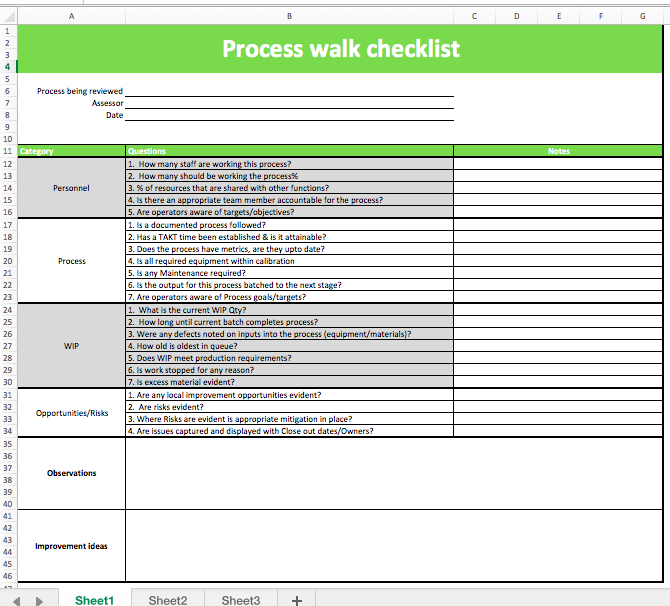
First things first, this is not an overly complex template. Basically, it’s structured into 3 sections
* Header – this contains the information on the process being reviewed,
* Questions – this is a list of questions structured by category
* Footer – this provides an area to record notes regarding Observations & Improvement ideas.
This is how it’s put together:
The header
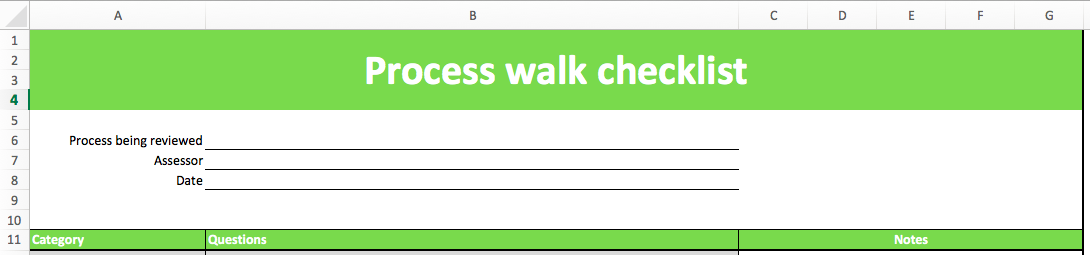
1/ Merge Cells A1 to G4 and enter the title “Process walk checklist”. In our example, we colored this in Green
2/ Cell A6 enter the title “Process being reviewed”
3/ Cell A7 enter the title “Assessor”
4/ Cell A8 enter the title “Date”
The Question Section
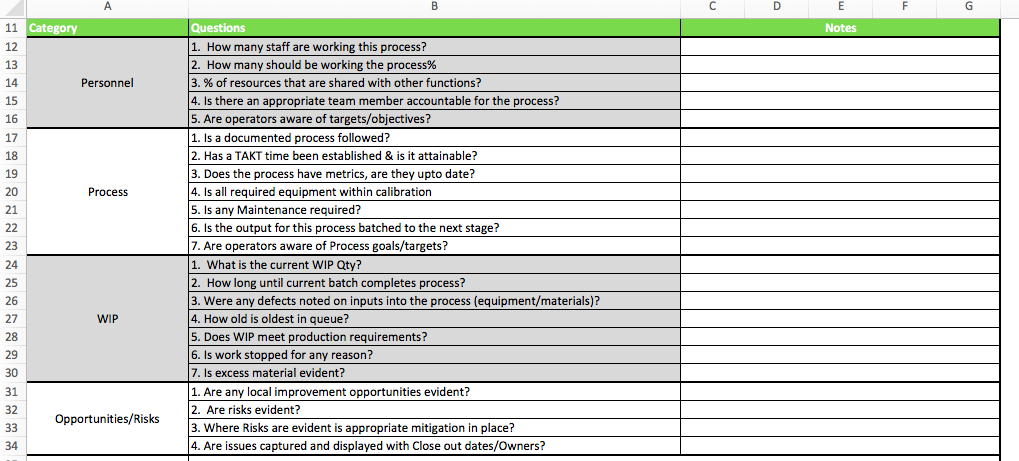
1/ Row 11 acts a header, A11:G11 we use the fill tool to color the row, in our example we used Green.
2/ Cell A11 Enter the title “Catagory”
3/ Cell B11 Enter the title “Questions”
4/ Merge Cell C11:G11 – Enter the title “Notes”
5/ In the example I use Catagories to group the questions. I merged rows in column A for each category name and then listed the questions on the right-hand side.
6/ I then used the fill tool to differentiate the different categories (I used gray and white)
7/ I then used the Border tool to create a grid over the category, questions and notes.
8/ You can see the questions and categories below. The questions are fairly standard and can be adapted if need be.
The footer
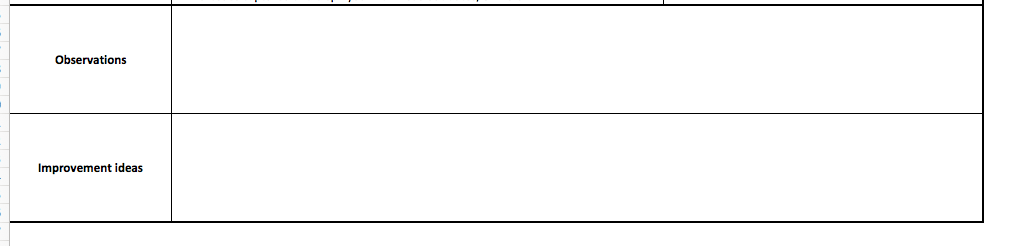
1/ In this section I created a large grid of two rows to allow the user to enter notes for Observations & Improvements. You can merge cells here if that’s your preference or just position the titles so that they are centered.
Following this, you can produce a simple but effective Gemba Walk checklist, that provides a standard that you can conduct this simple but effective process with.
We’d love to hear your feedback on this topic. Please use the comments section below.