
In this post, we’re going to be taking a look at the Force Field Analysis theory and how to create a Force Field Analysis Template.
We’ll take a look at the key steps of the theory and how you can use it in your own organization. We’ll go into detail about how to create your own template together with showing you a completed example.
Finally, for you to get the best out of the process, we’ll also take a look at some of the processes’ positive & negative attributes – all things for you to watch out for when you’re looking to use it for the first time.
Why should you use the Force Field Analysis model?
As you know, if you’re a frequent reader on the site, we love tools and templates as they provide a structured method of undertaking a task. The Force Field Analysis Model is a tool that offers a structured approach to analysing change.
Specifically, this process helps a business be aware of and respond to the environment in which it finds itself. Force Field Analysis not only aids decision making but also encourages business to consider those key drivers pushing for and resisting change.
What is the Force Field Analysis theory?
Created in the 1940’s by Kurt Lewis, the tool’s primary use is to identify and assess the key drivers behind change.
Lewis suggested the current state is held in a state of equilibrium between competing forces, one side driving change, and the other resisting. Lewis’s theory suggested that change is an inevitable consequence of this flux but that there was an endemic failure to understand both the drivers behind it and the actions required to either facilitate or mitigate it.
The tool helps assess these two driving forces, identifying key drivers for either side and assisting the business in gathering data for developing appropriate strategies to either bring about change or resist it.
The following diagram shows the key principles behind the theory.
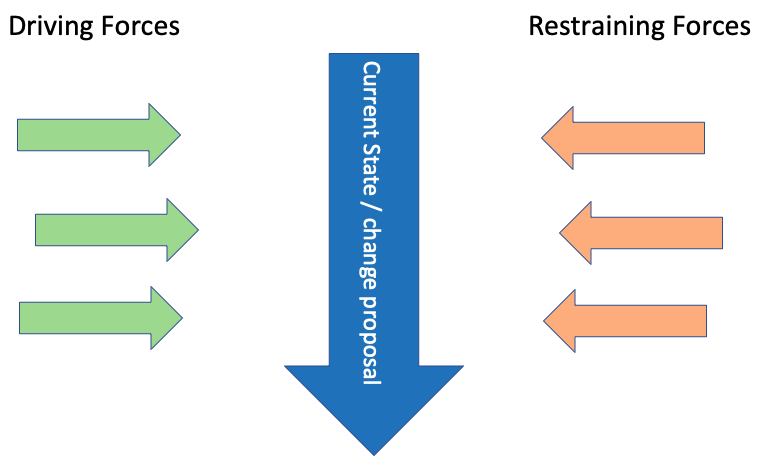
The tool can be highly beneficial in evaluating and communicating change and strategic decisions that are made.
Change does not happen by itself, and the failures within an existing strategy can drive it as well as a strategy that looks to explicitly implement it. Understanding these drivers is at the heart of Force Feild Analysis.
By utilizing the tool and an appropriate template to capture the data the business has a crucial advantage.
How to create a Force Field Analysis Template
The tool is relatively simple and comprises several elements:
1/ Describe the change
2/ List all drivers for change and weight/score them
3/ List all the drivers resisting change and weight/score them.
4/ Analyze the results and agree an action plan.
Let’s see how we put one together.
The Force Field Analysis Template isn’t complicated, and for creating this template, we’ve used Excel. Note there are no fancy formulae as it’s primarily a grid with some formatting. While we’ve used Excel you could also use a word processing package to produce something similar.
Ok, let’s take a look at the end product, and then we’ll look at how it’s created and then how you’d use it. (we’ve left the Excel column/row references in so that you can see how it’s been built).
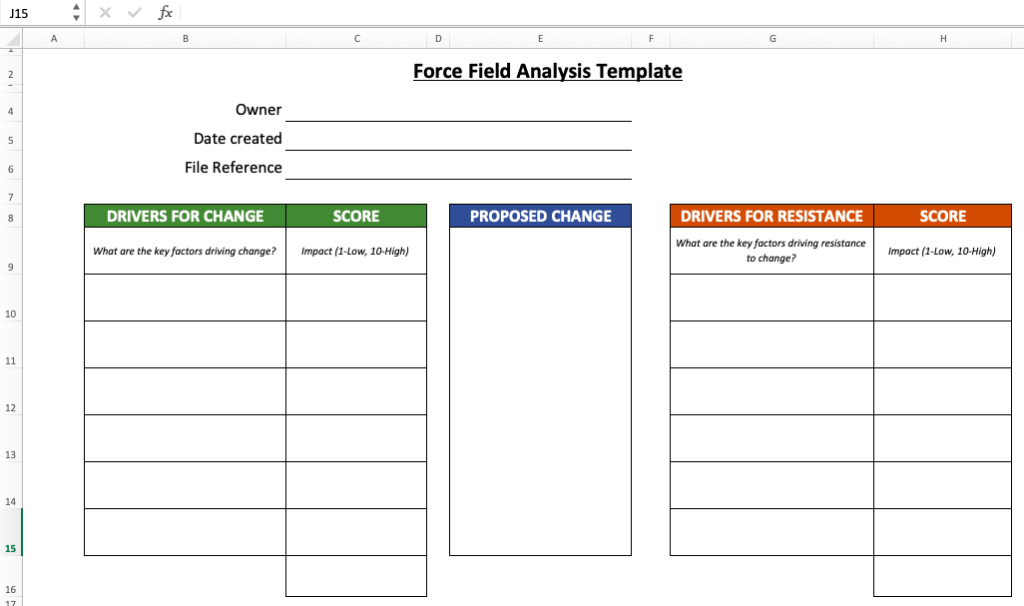
We’ve structured the template into several sections:
1/ Header
- We’ve created a simple header allowing the user to enter information about the document such as
- Owner
- Date Created
- File Reference
2/ Drivers for change
- This section captures the user’s drivers for change and an appropriate score. This is structured by utilizing two columns
- Drivers
- Score
- For the score, we’ve suggested a rating of 1-10.
- We’ve included an italicized header that indicates to the user what information should be entered.
- We’ve included 6 rows and a total section for the score.
3/ Change
- This section spans the depth of the grid and is a single merged cell that allows the user to enter the change being discussed.
4/ Drivers for resistance
- This section mirrors the drivers for change section, We have;
- a column to capture the driver and a
- second to capture the score.
We’ve used some colored fills to spice up the formatting, but other than that, as you can see it’s fairly simple.
Using the Force Field Analysis Template – Example
Below we’ll use the template that we created and use it in an example so that you can see how it’s used.
You can see the completed template here.
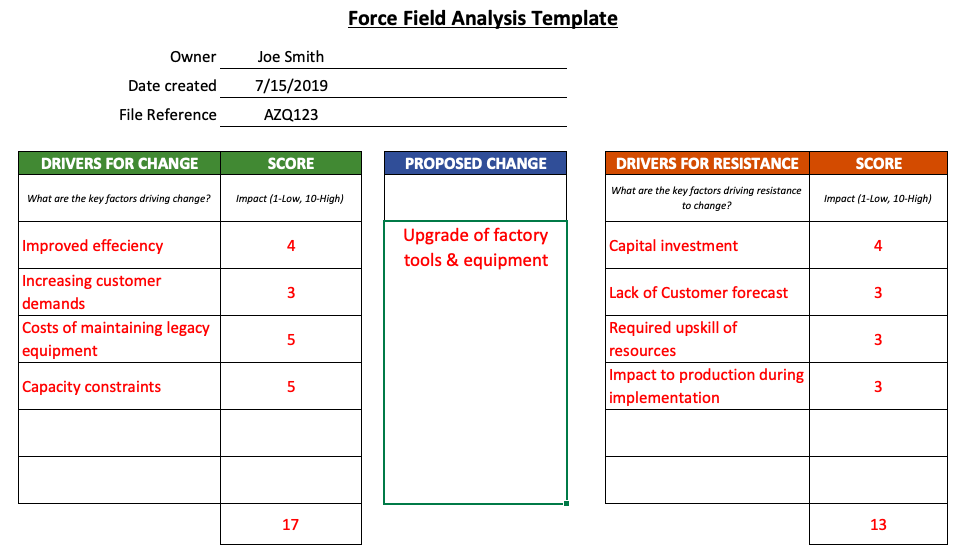
1/ Firstly we’ll fill out the header information
We enter out name, the date + a file reference
2/ Now we’ll describe the change in the center section – in our example we’ve used “Upgrade of factory tools & equipment.”
3/ Using the left-hand section we list out the drivers for change and score each one. To do this, you might do this yourself, or you could use a brainstorm session with your team. YOu’ll see that we’ve listed 4 drivers, including “improved efficiency” and “capacity constraints.”
Note than when you’re developing your drivers (on either side) there are a myriad of ways of doing this and of course you can use other tools to support this activity.
The chances are that your drivers are going to be a mix of Internal or External forces.
4/ We score each driver and sum it at the bottom of the column. In our example we scored drivers for change as “17.”
5/ Now we list out the resistors against change on the right-hand side of the template. Ours include “Capital Investment” & “Impact to production.”
6/ We now score the resistance against change – in our example they scored 13.
At this point, depending on the strategy, you would then develop an action plan to shift the balance of power from one side to the other by either enhancing the change drivers or enhance mitigation against change. (Once delivered those actions would aim to alter the score on the Force Field Analysis Template).
Pro’s & Con’s of using the model
As with any tool there are always pros and cons in it’s use. Below we list a few things that you might want to consider.
Pro’s
- Can be used along with other tools
- Provides a structured approach
- Provides quantitive data that can be analysed
- Takes a holistic view of the current state
- Can be used individually or within a team
Cons
- Requires lots of work to get right
- Some drivers are fixed and cannot be changed
- i.e. legislative.
- The tool can be very subjective
- It can be easy to miss drivers and much of what’s captured is down to the operator and their skill/experience of the situation.
Summary
So there’s our How to on creating a Force Field analysis template. We hope you found the article useful.
If you’ve used the tool before and have some suggestions, we’d love some feedback, feel free to use our comments section below or to fire us some feedback via twitter.