
In this article, we’re going to cover the importance of decision making, why you need a structured process and how to create a decision matrix template.
Most of us are faced with decision making during our daily lives, from the relatively simple ones like “What shall I have for breakfast” through to more complex decision making “where shall I buy my next house?”.
It’s no different in our working lives. A businesses very success (or failure) is driven by the results of decisions that it makes. On any given day there are likely to be a multitude of these in play with the performance of the business at stake from “which project should we green light” to “which supplier shall I select to outsource this multi-million account to?” through to “which applicant should I give the job too”. Decisions are everywhere.
Successful decision making requires process, speed, and execution. Without it, businesses risk their competitiveness and ability to perform.
Imagine the situation if decision-making took a took significant time to make? Competitiveness would be reduced and opportunity lost.
Whatever process we utilize it has to support the ability to react quickly.
Many businesses, however, find themselves wasting vast amounts of time and resources when making decisions, failing to assess the differences in options and making a balanced informed view, choosing instead to make decisions based on personal feel or short-sightedness.
When faced with these complex decisions most will follow 1 of 3 options
- Go with gut instinct
- Select the one that solves the number one burning need right now
- Follow a structured process and analyze and evaluate several criteria before making a decision.
Decision-making tools
We’ve documented lots of times, our love of tools and structured processes, on this site so it’s no great surprise that we think option 3 provides the best benefit.
Selecting with your gut instinct (without looking at data) can prove disastrous, as can just looking at the primary variable when making the decision.
Using structure and process wins every time. Using a tool enables rational educated decision making.
You may know that we’ve covered some decision-making tools before (such as Borda count method) but another popular tool is a decision matrix template.
Such a tool helps remove decision-making bottlenecks adding structure to the process enabling several possible options based on a set of criteria/values to be reviewed.
When there are various options to consider, a tool like a decision matrix can prove invaluable, this is especially true where you have a variety of factors to consider (i.e. costs, people impact, duration etc).
OK – so now we’ve covered why you should use it let’s have a look at an example before we move on to how we can create a decision matrix template (we’ll use excel in our example).
What is a decision matrix
Ok – so here’s our example.
As you can see it’s constructed so the rows down the left-hand side contain the options. The columns along the top list the criteria which evaluate each option. Our model uses a weighted scoring model. What that means is that each option carries a value (it’s weight) based on it’s perceived importance. This is then used as a multiplier (i.e. where criteria may score 3 but the weight is 5, the score would be 15).
Each Choice is then totaled giving a clear indication of what option the tool recommends we should follow.
How to create a decision matrix template
Creating a decision matrix is fairly simple we just need a small number of skills:
- Simple formatting
- Use of simple formulae.
Ok so let’s get cracking.
In our example, we’re going to be making a decision about which automobile to purchase – let’s have a look at how we create our template.
The first thing is we’ll create the criteria columns.
We’ve come up with 6 criteria
- Purchase price
- Maintenance Costs
- Reliability
- Fuel Economy
- Size
- Performance
We’ve provided some descriptive text highlighting how each criterion should be scored and on the far right, we’ve added a Total column. So our header row looks like this.
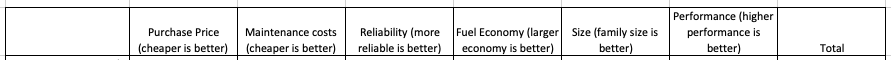
Our next row captures the weighting that we’ll use against each category. We’ve chosen 1-6 (6 being the highest) – in our matrix the highest weighting was given to purchase price and the lowest performance. Heres the header with the weighting added.
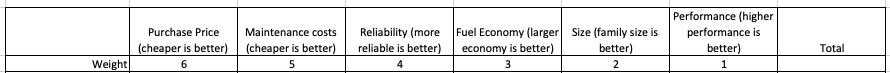
Down the left, we’ve detailed our options. There are 4 automobiles to choose from – we’ve called these Vehicle A – Vehicle D.
Under each choice, we’ve added a row (colored) which calculates the score given by the template user multiplied by the weighting.
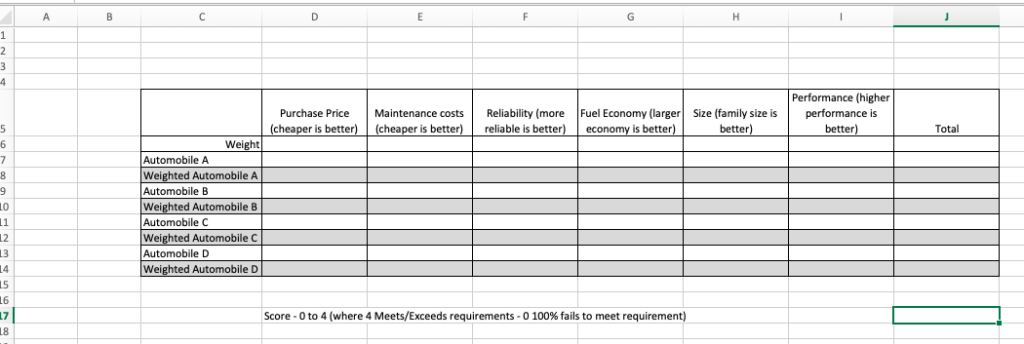
The user then populates the matrix using a score of 0-4 with 4 representing that criterion are met/exceeded, scoring 2 would mean that it met 50% fo the requirement etc.
We use a formulae to calculate the weighted score – you can see an example below (check the formulae bar for the formulae used).
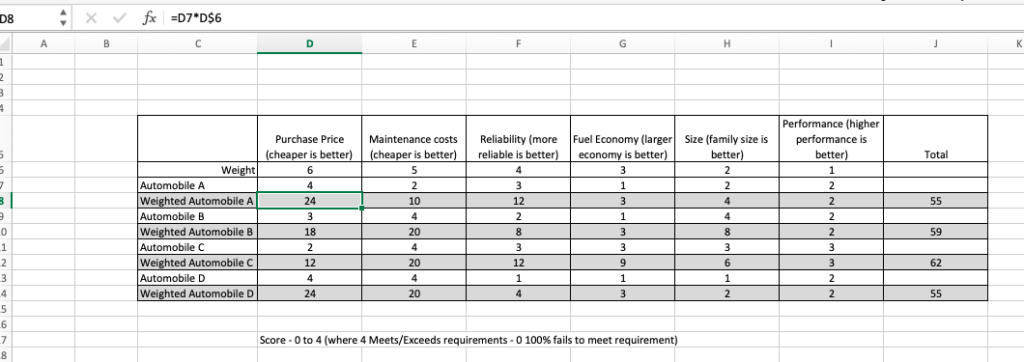
Each option is scored, allowing the formulae to calculate the weighted score.
As you can see from our populated example – Automobile C scores highest against the criteria.
Decision matrix Templates in a business context
While our first example covered the purchase of a family automobile, let’s now look at how the tool can be used in a business context.
We’re going to use the tool to evaluate which Project a business should green-light and deploy.
Take a look at the below example it reviews 5 projects (using the same principle that we created earlier in the automobile example).
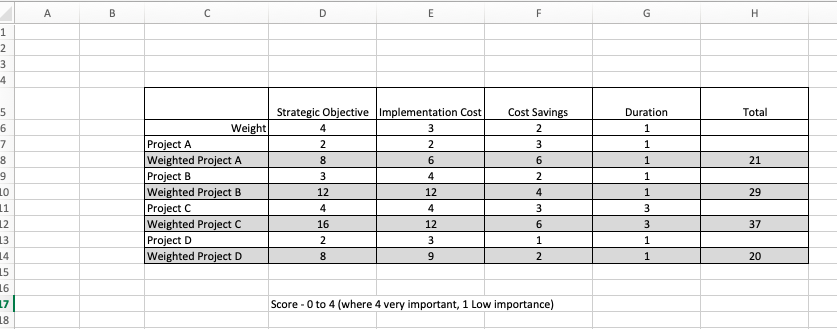
In this example, you can see that 4 factors drive the decision and we use values signifying high importance against the criteria too low importance against the criteria.
Depending on the scenario you might have many selection criteria (ours are indicative only) and you may have many more options.
Problems with the decision matrix template
Now that we’ve discussed how to create a matrix let’s run through some of the problems that might emerge if you’re looking to utilize it
Selection criteria chosen is not extensive enough.
The selection criteria need to be extensive and precise enough to support accurate selection. There is little point in utilizing unimportant criteria for the matrix as this is unlikely to lead the decision required.
Weighting is incorrect
Following the selection of the criteria, the next issue is often that the weighting is incorrect, typically with important criteria incorrectly weighted at the lower end of the scale. How to correctly weight selection criteria is a blog post in its own right and can often cause much debate. Taking the appropriate amount of time at the start of the process to evaluate and select this is crucial to getting the most from the tool.
Scoring is incorrect
Determine how you score the options can also be prone to issues. Where decision making is done as a group exercise – how is this executed? By loudest voice, group vote or other. The matrix is only as good as the data that is inputted into it.
People don’t trust the tool and follow another selection method (gut instinct)
Someone, usually senior management, still has to agree and execute a decision that is prompted by the decision matrix.
What happens when that individual (or group) disagrees with the option put forward? Do they have the right to over-rule and if so why? Gut-instinct, personal dislike of the team that has executed the matrix or other? It’s often surprising that decisions do not get made due to concerns raised about the team members that have utilized the process.
Decision Matrix template Summary
So there you have it, how to create a decision matrix, what it is and what the issues are around it. Do you utilize a decision matrix in the workplace? We’d love to hear about how you get on with it – are you a fan (or otherwise?). Feedback is always welcome, fire us a message on twitter or leave some comments in the feedback section below.