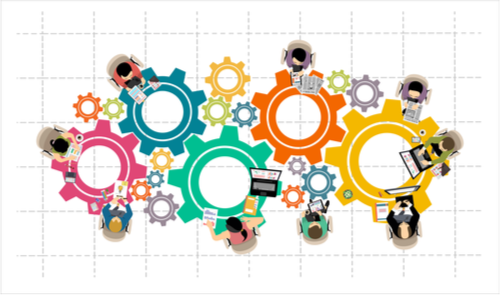
When I first started my career, one of my favorite reasons to come to work was being part of a wider team of colleagues who over a series of projects and initiatives were trying to bring about change in our organization. When I look back, that introduction to working within a team stood me in great stead and taught me so many important lessons around collaboration and learning.
Undoubtedly, being part of a team can be one of the most rewarding aspects of your work-life. When a group of people comes together to work towards a set of common goals, acting as a well-oiled machine, pulling in the same direction with a shared view and set of values then it’s wonderful.
Unfortunately, this picture of success is not always the case, I’ve worked my fair share of duds as well, teams can often be so full of issues that it feels as though everyone has their own objectives. In the worst scenarios, team members find themselves lacking information and direction, endeavoring to find out even the basics can lead them to think “what am I supposed to be doing”.
Time spent figuring out the basics can be a great detractor from what that individual should be doing, adding value.
One way of solving this conundrum is to put in place a robust team charter.
The team charter is a document, developed during the early stages of team formation that endeavors to resolve many of these issues and contains a number of key enablers including information around goals and key deliverables, scope, values, reporting structure and plan.
Whilst a team charter can be created fairly quickly (usually over a couple of days) its importance both in its creation and then by way of sustaining it shouldn’t is vital in the long run if you’re looking to empower your team.
What is the difference between a Team charter and a project charter?
A project charter and team charter are often incorrectly thought of as being one and the same. There are some key differences.
A project charter tends to focus on a single Project and its outcome whereas a team charter does that for a team. A team charter may cover numerous projects and deliverables whereas a project charter will usually focus on just one with its own project, schedule, and deliverable.
Team charters can have various uses, they can be used in multi-project environments or as a charter for a functional team i.e. Supply Chain, HR or Operations. They can even be used across organizations where you’re looking to facilitate collaboration.
The team charter drives both an understanding from the team and facilitates buy-in from key stakeholders, it adds significant value to an organization, but its sadly overlooked in many companies.
Key Objectives of a Team Charter
So now we’ve looked into some of the basic elements of a Team Charter let’s look at a little more detail. Firstly what are the objectives of the team charter? Why have on one in the first place?
1 – It provides a central repository detailing, scope, boundaries, and goals for the team.
2 – It provides clarity amongst the team, setting boundaries around the scope and aims to reduce confusion
3 – It acts as a communication tool to leadership and other key stakeholders
Who creates a Team Charter
First of all the most important factor is that the team should create a team charter.
Secondly, the charter should be created at the outset, ideally at the formation of the team.
The charter is typically developed in stages, with the first iterations typically engineered to obtain some form of senior sign off, perhaps by the team’s sponsor.
Once the basics are known the team should contribute significantly to its development.
Once an initial charter has been created, the team should meet regularly to review and sustain it.
What goes into a team charter
There are a variety of elements that can go into a team charter. Many organizations have their own house style of contents, however, there are some common aspects such as.
- Team Goals
- Team Duration (this can highlight the anticipated commitment required to deliver the goals)
- What’s in and out of scope
- Team members
- Deliverables
- Desired Result
- Key Resources
- KPI’s and key reports
So, now we’ve described the bare bones of what a charter is and does, let’s look at how we would create a team charter in Excel together with a few examples.
How to create a team charter template in excel
Luckily a basic team charter isn’t overly complex to create in Excel let’s take a look at the steps involved.
Firstly there are a number of different layout styles open to you when you’re creating the charter so we’ve given 3 examples.
Let’s run through the designs, in each case we’ve embedded a screenshot so you can see the objective. These were created in Excel and we’ve left the row/column ID’s visible in the screenshots for you to follow.
Step 1- Define the contents.
While there’s a number of inputs for a team charter, for our examples we’ve chosen to use 9: Note you may change/alter these to suit your situation. The key thing is for you to select those aspects that are important for you to track. We’ve chosen the following:
1/ Goals
2/ Scope
3/ Role s and responsibilities
4/ Resources
5/ Measures
6/ Risks
7/ Opportunities
8/ Values
9/ Timeline
Step 2 – Consider the design requirement
As described above you can choose from a number of layouts to serve your purpose. We’ve chosen to show you 3 basic styles.
- Canvas style
- Tabular style
- Document style
We’ve provided some screenshots below together with some ideas of how you might use each one.
Canvas style
This is a great template to use when you’re looking for people to collaborate and brainstorm over the charter. I’ve used these when it’s been printed in large scale enabling people to review and update it using post-it notes and marker pens. During these brainstorming sessions, this format can be placed on the wall for people to update it. Once the brainstorming has been completed there is nothing stopping you from taking the results and updating it to another format.
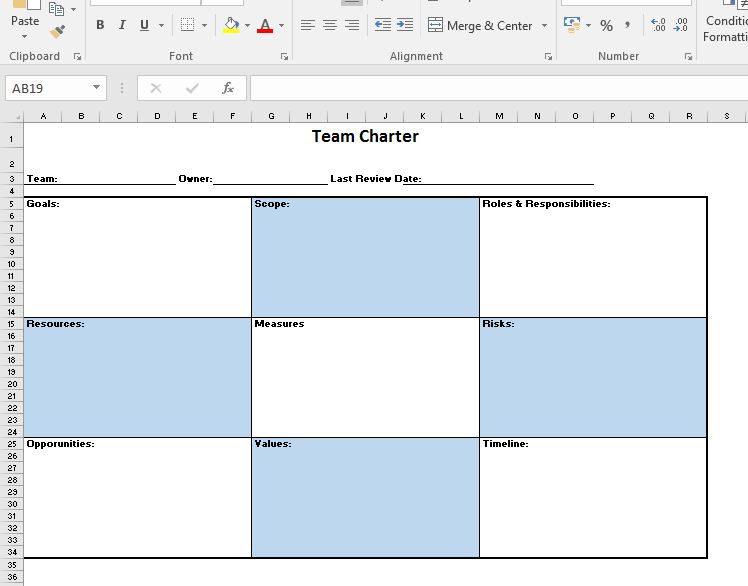
The template is simply created by creating a large box/grid over a number of columns/rows in excel,
The title block (created over a number of cells on a single row) captures the team, the owner of the charter and the last review date.
Each informational section has its own dedicated area allowing you to capture/display. Each of these boxes is simply a number of merged cells formatted with a color/format.
As discussed above, this template has been created to facilitate collaboration and discussion and ideally should be formatted in such a way that it supports printing on large scale with sufficient size to be used to capture data created during brainstorming sessions.
Tabular Style
This template is designed as a form. It contains each topic that requires data to be against it (the “contents/inputs” column) and a Notes/Description column that contains instructions and information on what data the user should enter.
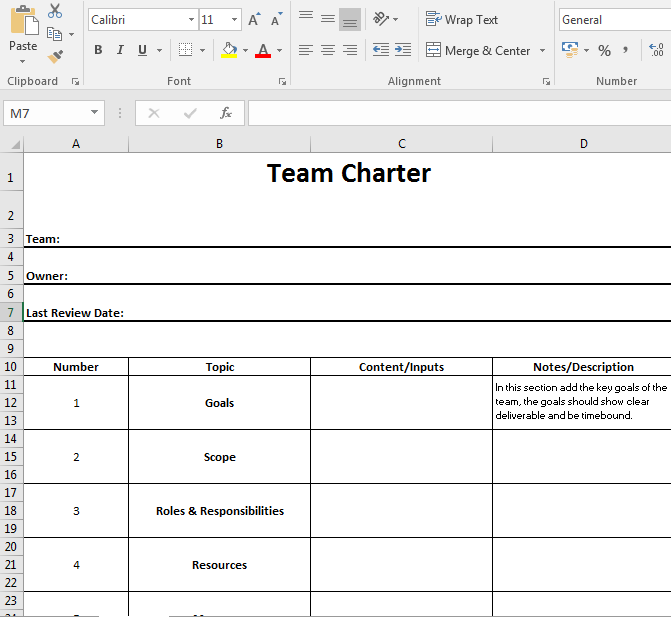
As a result, this format can be provided to users for them to complete as per the instructions. This enables you to deploy this form as part of a process where individuals can fill in their information on the form.. In our example, we’ve entered some notes/description around the “Goals” section. You can follow this idea and create follow-along notes for the other sections.
Once again this template is created in Excel using a header section, merged cells across the width of the template, which are then “underlined” using the border tool.
The charter itself is a vertical table consisting of 4 columns (in the example each row is in fact 3 “excel rows” with each table cell a group of merged cells to facilitate data entry and enabling the owner to resize to suit.
Document style
This team charter template, which we think is the simplest of the lot, consists of vertical tabular “document style” that is designed for capturing data and output in a printed format.
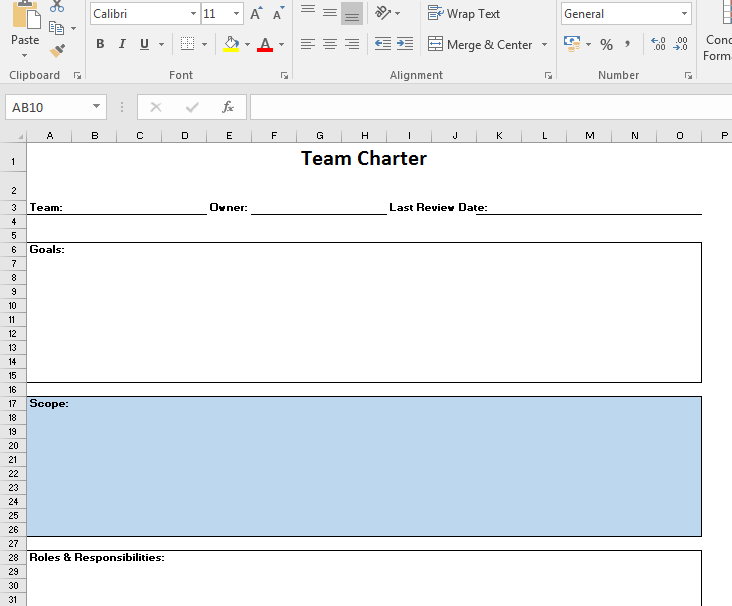
The template consists of a header section, which utilizes a single row to capture Team, Owner and Revision date.
Underneath we use a series of rectangular sections to capture data for each team charter section. Each rectangle is a series of merged cells (we’ve added some colour formatting to spice things up!). The formatting toolbar is your friend here to help add some colour to your template.
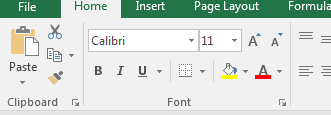
We think this template would be great as a formal looking document that can be circulated to the team/stakeholders when completed.
Step 3 – Spice up your design
The main thing here is in defining what space you’ll allocate for each area. You might find the size of some blocks will need to be bigger than others to cope with the contents – have a think about this up front because this may inform the design.
You can also use colors here to make certain elements of the team charter stand out.
The key is to consider what you’ll do with the template when it’s completed. Some formats are better than others for circulating, whilst others might be more suitable for brainstorming or team reviews that help to populate the contents.
Step 4 – Add contents
Once you’ve created the template you can look to enter the contents.
Stating the obvious you’ll want to make sure that you’re using merged cells where your boxes contain various rows/columns. You’ll also want to set Wrap Text feature on and format the text alignment to display the text as you require.
Problems with the Team Charter
Now we’ve described the charter and shown you how to create one before we wrap up let’s take a look at what can go wrong with a team charter and what you can use to combat it. Here are 5 common issues:
1/ The team charter is dictated by senior management (with little contribution from the actual team) resulting in misalignment.
As we described above, a successful charter is one that is created and driven by the team. Where it is dictated by someone else in the organization it is unlikely to drive the right behaviors and create the desired effect.
2/ Brainstorming of charter led by few voices, not the entire team, the result is a charter that fails to be representative
An all too common issue in brainstorming. Teams are usually constructed from a mix of different individuals. It’s vital that you give them all a say and that you just don’t let the ones who speak loudest to take over. Just because someone has a boisterous personality it doesn’t mean that they are right 100% of the time!
Develop a method where the whole team can contribute and keep those loud voices in check!
3/ Charter is not updated/reviewed regularly and over time becomes out of date and does not represent the team or its goals
Another common issue! Teams can spend large amounts of time creating a charter and then ignore it, letting it gather dust. Over time the charter can then become unrepresentative of requirement and become useless, meaning the time spent upfront was wasted.
4/ The Charter is not shared/communicated with new team members
Teams change. Just because new members join the team it shouldn’t mean that they shouldn’t be included within the charter process. Consider how you’ll utilize the charter when new members join. It can be a communication tool to explain what’s going on and you can always seek input from new members, who knows they may have valuable input.
5/ Inputs into Charter fail to drive behaviors
Just because you embed particular values or behaviors within your charter doesn’t make people follow them. Utilize the charter on a regular basis to analyze how the team is performing against certain criteria. Where they are wide of the mark, consider what can be done to realign them.
Summary
I hope you found our article on Team charters enlightening. We’ve covered what a charter is, what goes in it, how to create one and what issues to watch out for. As ever, we’d love your feedback and input on ideas on this topic and feel free to fire us up on twitter or drop us a message in the comments section below.
This post is part of our Management & Leadership Guide.